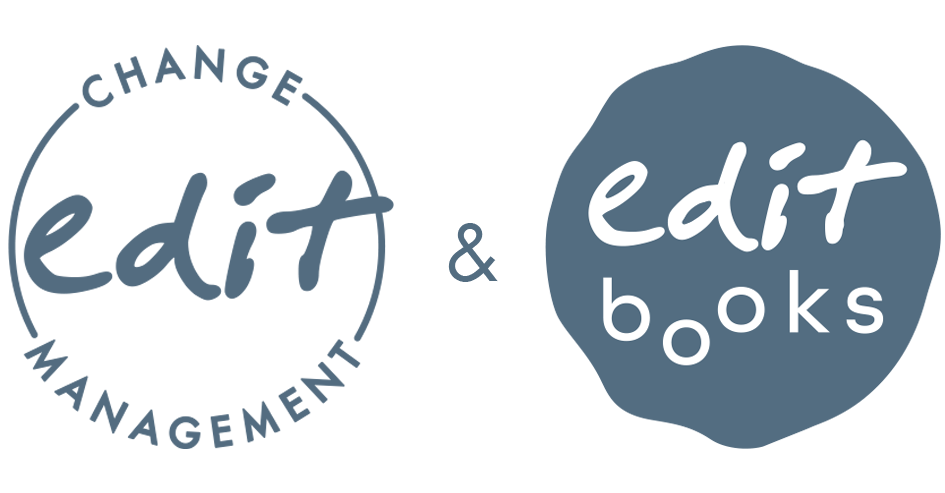Email expectations - Leading by example for student well-being
I love working with schools. One of the biggest perks of my work is being able to see so many different educators and share notes with them. On one such occasion, an encounter with an educator irked me. I remember feeling disrespected and unimportant.
I was leading a group discussion and I had asked that everyone turn off their technology. One teacher ignored me and continued answering emails. It felt like I was dealing with an unruly teen who was pushing boundaries to get a reaction! I paused and asked why their laptop was still up, and if this particular teacher disagreed with me. The response was immediate, honest, and even understandable. “Do you know how many emails we have to answer in a day? Add the corrections, the meetings, the parent emails, and everything else, and I just don’t know how anyone can cope. I am sorry, but I have to multitask if the school expects us to read all of this.” I then asked, “Are you on emails and multitasking in class? And are you alone in this behavior?” I invited the entire group into a conversation. The answer again was, shockingly, “of course I am, and so are many of my colleagues!”
I realized that this was a sentiment many teachers had. I also saw that those who had never taught without tech had a harder time putting it away during these discussions. Over the months that followed, I began asking other educators how they felt. What I realized was that as we discuss tech use, we are so focused on protecting our students that we might not be offering enough training and support for our staff and parents in the community. Our kids are watching us. They–rightly– scream “hypocrite!” when they see this behavior.
About 18 months ago, I did a survey for Edufest, an educational conference in Switzerland. I asked 181 students at international schools across 6 countries if they had ever felt ignored by a teacher because of technology. 41.7% of students had! I left them room to leave comments about how this made them feel:
“I understand teachers are busy people, but when I'm talking to a teacher and their attention is mainly on the computer, I find it hard to feel like I'm having a real conversation.”
“It makes us feel as if they are not interested in teaching us.”
“I [feel] quite disrespected and hurt.”
“When a student is asking you a question, please turn your head away from the computer.”
Each of these responses stings. We don’t want our children feeling ignored. Research clearly states that being ignored in favor of tech has a negative effect on a person’s wellbeing:“Phubbed individuals experience a sense of social exclusion, which leads to a heightened need for attention and results in individuals attaching to social media in hopes of regaining a sense of inclusion. Ironically, the very technology that was designed to bring humans closer together has isolated us from these very same people” (Davis & Robert).
Students also stated that we should lead by example:
“I think they must understand they should also switch off their phones, like the rule for the students. It's only fair, and sets an example.”
“If you’re gonna make a phone rule, then follow it yourself!”
So let's look at some techniques for taking into account our students’ advice, based on the role we play in our environment.
For senior leadership:
If you are part of a leadership team, I invite you to think about your own use, and how you can reduce the email clutter in the school from an administration side. I have seen schools making great efforts, but…there are still too many in most teachers’ inboxes. And, according to the Harvard Business Review, “the Senior Team hold the keys to reducing the overall volume of email. They found that if Senior Leadership sends less emails, then the rest of the organization will also reduce the number of emails sent.” (Department for Education, United Kingdom). In general, it is important as managers to create a healthy work-life balance. Rescuetime writes,
“The easiest way to get fewer emails is to send better ones. This comes down to following a few simple rules:
Use a subject line that informs, summarizes, and inspires action
Don’t bury the lede. Start with why the reader should care.
Follow the “SSA” of email body copy: Short, scannable, and actionable.
Banish jargon and use natural language.
Use clear action items when emailing with multiple people.”
Try implementing these tips in your own practice. I can assure you that leading by example is the best way for you to address these issues.
For teachers:
Set Student communication guidelines: ask students to ask you questions in person and in class. Make sure you give students a time when they can find you to ask in-person questions, like office-hours.
Encourage self-reliance: ask students to help each other. If multiple students are struggling with the same question, ask them to come to you as a group. As a teacher, it’s also important that we address our own mistakes. Having to answer the same question multiple times often means something wasn’t clear. When I was a teacher, I often would write to all students: “It seems there are some questions on this subject. Do not worry about this question tonight: we will cover it together in class tomorrow.”
Set communication expectations: for parents, and colleagues. Let them know that you will not be checking email while teaching, and you will reply when you have your prep break. Set up your wishes for parent communication at the back-to-school night stressing that it is important to be efficient with communication. You want to be there for their child! At this time, you might also outline which issues students should resolve themselves, and communication expectations depending on their maturity. The older the child, the less parent interaction. Here’s how I communicated my expectations as a teacher: “I use email for setting up an appointment, and letting me know your child is absent or needs to leave early. For any other worry, communication should be in person and or on a call. I will be happy to set up a meeting.” If a parent writes you a long email in reply, answer with a suggestion for times to meet in person.
General tips for all:
Practice batch email checking: Read emails at specific times, rather than continuously. Be strict about not opening them in class.
Separate work and private life: Don’t use your work email for private reasons, and try not to sign up for websites that clutter your inbox. (I try to send one email a month or less, so I hope you’ll stay on my list!)
Turn off notifications. Turning off notifications and closing your email tab while in the classroom is a must for managing this distraction.
Set a bedtime for your devices. Stop looking at emails after a certain time of night, and most certainly don’t read your emails in bed.
Start your day without your phone. Set a time in the morning when you check your emails to see if anything urgent happened, and plan a time to answer the most important emails.
Avoid unnecessary cc’s: And if you are in an irrelevant cc, take note, and declutter.
Avoid responding too quickly: Sarah Peck at the Harvard Business Review writes, “Sending messages speedily makes us think we’re important instead of taking time to really chew on ideas, and it punts work onto other people’s agendas rather than asking us to figure things out ourselves.” If you wouldn’t want someone doing it to you, don’t do it to others.
In sum, we need to be direct about our expectations and goals with communication. “Say something like, “We believe that downtime is important, and we expect you to disconnect from work email on evenings, weekends, and vacations. If something important comes up, we’ll communicate via phone or text” (Harvard Business Review). This is applicable for administration and staff relationships at school, but there’s also ways to apply these same explicit expectations between students and staff. And there are gentle ways to reinforce your communication expectations and remind students/faculty of your policy. This brings me to my last tip:
Use tech for good: Email has settings for out-of-office messages, and email signatures! It might seem simple, but Rescuetime writes, “An out of office message can be configured to tell the sender you’re currently focusing on a project and will only be checking emails at specific times. It can also tell people outside your company that certain requests will be ignored…Your email signature is another opportunity to set expectations and boundaries around email response time. Use the space to write a short explanation that tells people how long it typically takes you to respond and what your office hours are.”
The Department for Education in the UK ran a case study for implementing better practices around communications in school. You can find that here.
I’ve also linked some helpful templates below to get you started.
I won’t lie and tell you that I get it right all of the time. As adults we need to realize we are also struggling with our tech use–that we’re not immune to that rush of dopamine and the pressures of being logged on. If we want to help our children and students manage this, we need to first be honest with ourselves, vulnerable, and tackle the issues we face intentionally. And one plus from all this hard work? Students will be encouraged to share more about their own difficulties with tech if they hear that you, too, are working on reducing your time online.
–Allison Ochs, social pedagogue/worker, author, mother of three, wife
If you like my blog posts, please sign up to my newsletter and spread the word. You could also buy me a virtual coffee–our team would appreciate the support.
If you are interested in a webinar or workshops click here
If you want to look at our free resources click here
If you want to buy the Oscar and Zoe and primary school books click here
If you want to buy our books and resources for teens click here
If you want to subscribe to our mailing list click here